영상: https://youtu.be/xOSshyyJoZk
사용방법
meta-argument 중 count는 block을 count 값 만큼 반복합니다. 아래 예제에서 EC2 instace가 2대 생성됩니다. count가 2개로 설정되어서 2대 생성됩니다.
resource "aws_instance" "server" {
count = 2
...
}
예제
아래 예제에서 EC2 instace가 2대 생성됩니다. count가 2개로 설정되어서 2대 생성됩니다.
예제코드 링크: https://github.com/sungwook-practice/terraform-study/tree/main/week5/for-loop/count-meta-argument
provider "aws" {
region = "ap-northeast-2"
}
data "aws_ami" "last_ami" {
most_recent = true
filter {
name = "owner-alias"
values = ["amazon"]
}
filter {
name = "name"
values = ["amzn2-ami-hvm-*-x86_64-ebs"]
}
owners = ["amazon"]
}
resource "aws_instance" "server" {
count = 2
ami = data.aws_ami.last_ami.id
instance_type = "t2.nano"
tags = {
Name = "Server ${count.index}"
}
}
terraform apply명령어를 실행하고 EC2 Instance를 확인하면 2개가 잘 생성되었습니다.
terraform apply
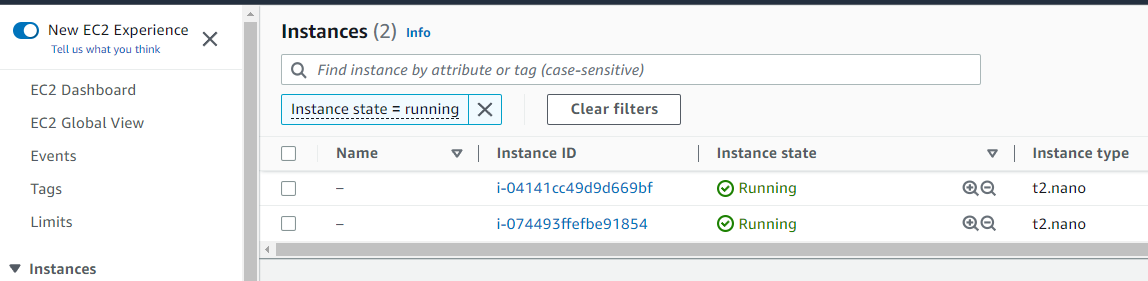
반복 index 접근
count.index를 사용하면 index(반복횟수)에 접근할 수 있습니다. 예제에서는 tag.name을 설정할 때 index를 사용했습니다.
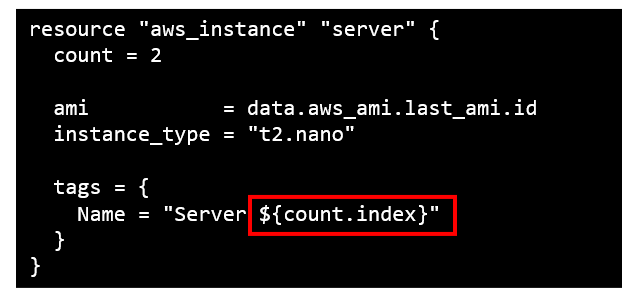
예제코드 링크: https://github.com/sungwook-practice/terraform-study/tree/main/week5/for-loop/count-meta-argument
provider "aws" {
region = "ap-northeast-2"
}
data "aws_ami" "last_ami" {
most_recent = true
filter {
name = "owner-alias"
values = ["amazon"]
}
filter {
name = "name"
values = ["amzn2-ami-hvm-*-x86_64-ebs"]
}
owners = ["amazon"]
}
resource "aws_instance" "server" {
count = 2
ami = data.aws_ami.last_ami.id
instance_type = "t2.nano"
tags = {
Name = "Server ${count.index}"
}
}
terraform apply명령어를 실행 후 EC2 Instance의 tag.name을 확인해봅시다.
terraform apply
EC2 Instance tag.name이 의도한 대로 index가 포함되어 있습니다.
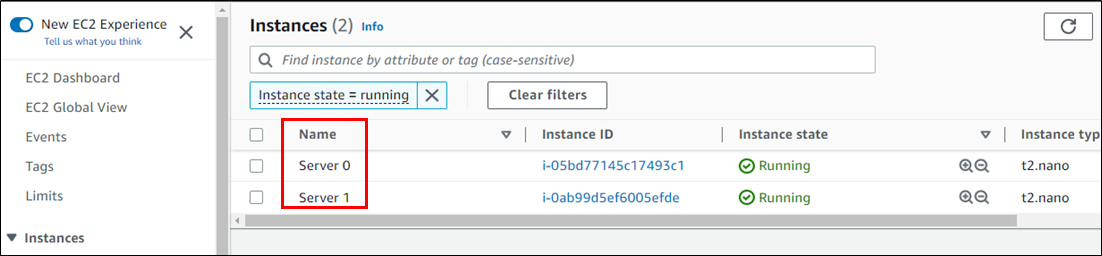
variable 연동
variable연동은 쉽습니다. variable를 참조만 하면 됩니다. 주의사항은 생성하려고 하는 리소스가 중복된 값을 허용하는지를 알아야하고 참조하는 variable타입에 맞게 코드를 작성해야 합니다.
아래 예제서는 iam user를 생성합니다. iam user는 variable을 참조하고 variable타입이 list입니다. iam user는 중복을 허용하지 않으므로 count.index를 활용하여 iam user가 중복되지 않게 설정했습니다.
provider "aws" {
region = "us-east-2"
}
variable "user_names" {
description = "Create IAM users with these names"
type = list(string)
default = ["aaa", "bbb", "ccc"]
}
resource "aws_iam_user" "example" {
count = length(var.user_names)
name = var.user_names[count.index]
}
주의사항 - block argument이해
count는 block argument를 이해하고 잘 사용해야 합니다. 예를 들어 s3는 bucket이름을 중복해서 생성할 수 없으므로 count를 그대로 사용하면 오류가 발생합니다.
예제코드: https://github.com/sungwook-practice/terraform-study/blob/main/week5/for-loop/count-meta-argument-s3/main.tf
resource "aws_s3_bucket" "mys3bucket" {
count = 2
bucket = "akbun-t101study-tfstate"
}
terraform apply 명령어를 실행하면 2번째 bucket생성 할 때, bucket 생성 오류가 발생합니다.
terraform apply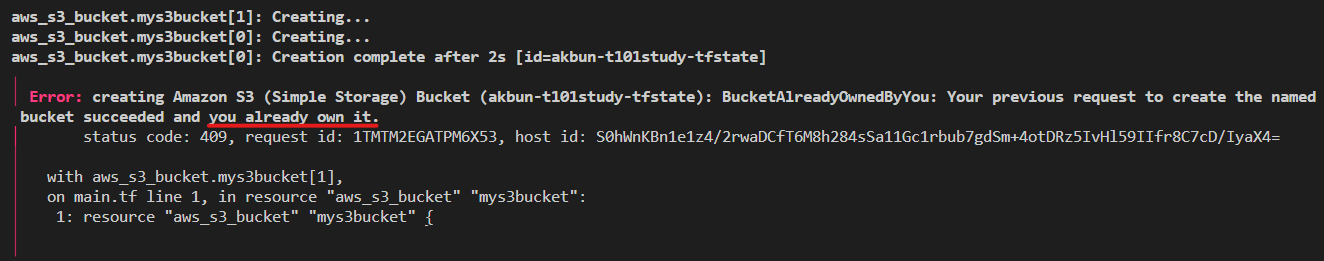
'연재 시리즈' 카테고리의 다른 글
| 테라폼 시리즈 31편. for_each를 활용한 반복문 (0) | 2022.11.18 |
|---|---|
| 테라폼 시리즈 29편. Expression 타입 (0) | 2022.11.14 |
| 테라폼 시리즈 28편. Terraform console (0) | 2022.11.14 |
| 테라폼 시리즈 27편. HCL 언어 구조 (0) | 2022.11.14 |
| 테라폼 시리즈 26편. terraform pre-commit (2) | 2022.11.12 |